Gecko Backdrop Configurator
Welcome to Gecko Backdrop Configurator! This tool allows you to create your very own custom backdrop and road combination. Follow these steps to get started:
Your Setup Code:
- Backdrops
- Roads
-
 BD0089
BD0089
-
 BD1036
BD1036
-
 BD1038
BD1038
-
 BD1043
BD1043
-
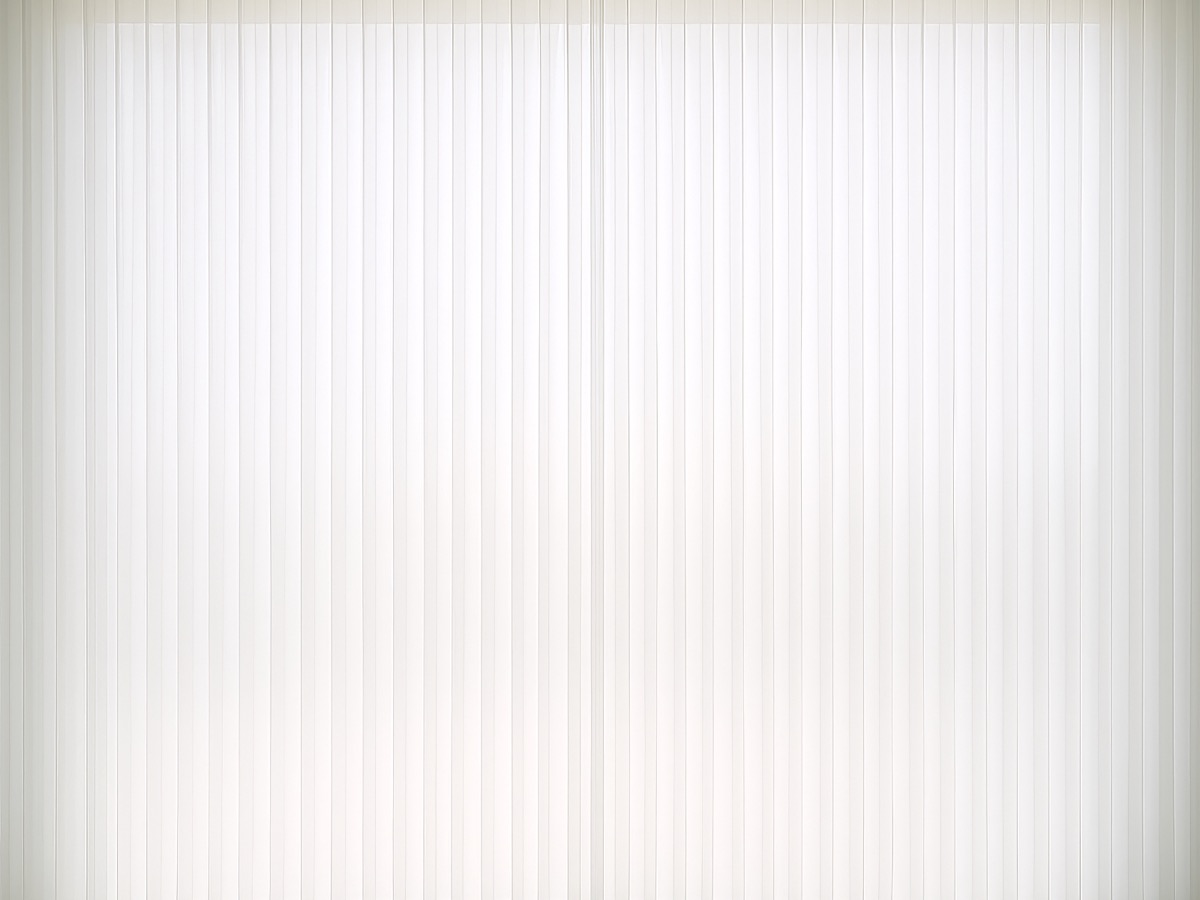 BD1028
BD1028
-
 BD1033
BD1033
-
 BD1032
BD1032
-
 BD1030
BD1030
-
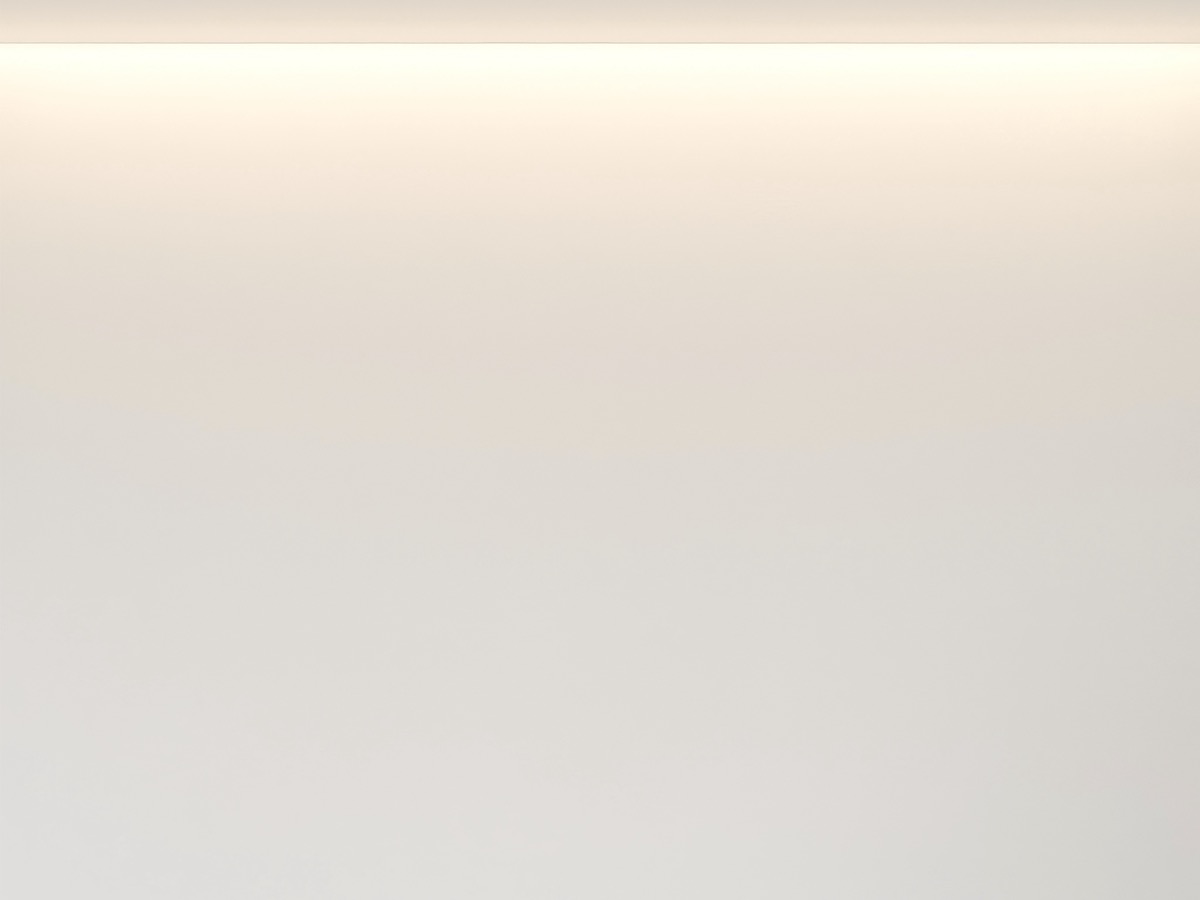 BD1027
BD1027
-
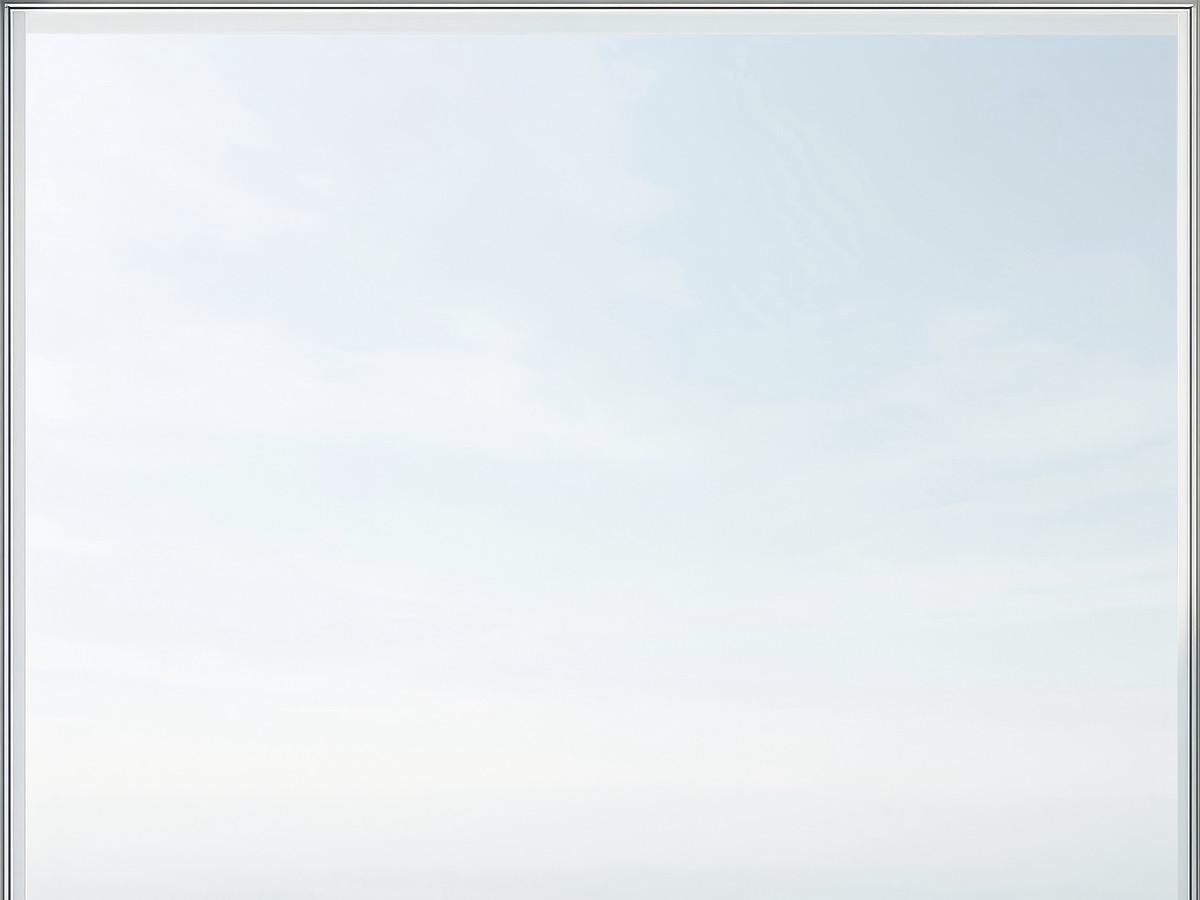 BD1029
BD1029
-
 BD1023
BD1023
-
 BD1021
BD1021
-
 BD1001
BD1001
-
 BD0600
BD0600
-
 BD0588
BD0588
-
 BD0567
BD0567
-
 BD0560
BD0560
-
 BD0369
BD0369
-
 BD0299
BD0299
-
 BD0279
BD0279
-
 BD0222
BD0222
-
 BD0160
BD0160
-
 BD0120
BD0120
-
 BD0098
BD0098
-
 BD0082
BD0082
-
 BD0071
BD0071
-
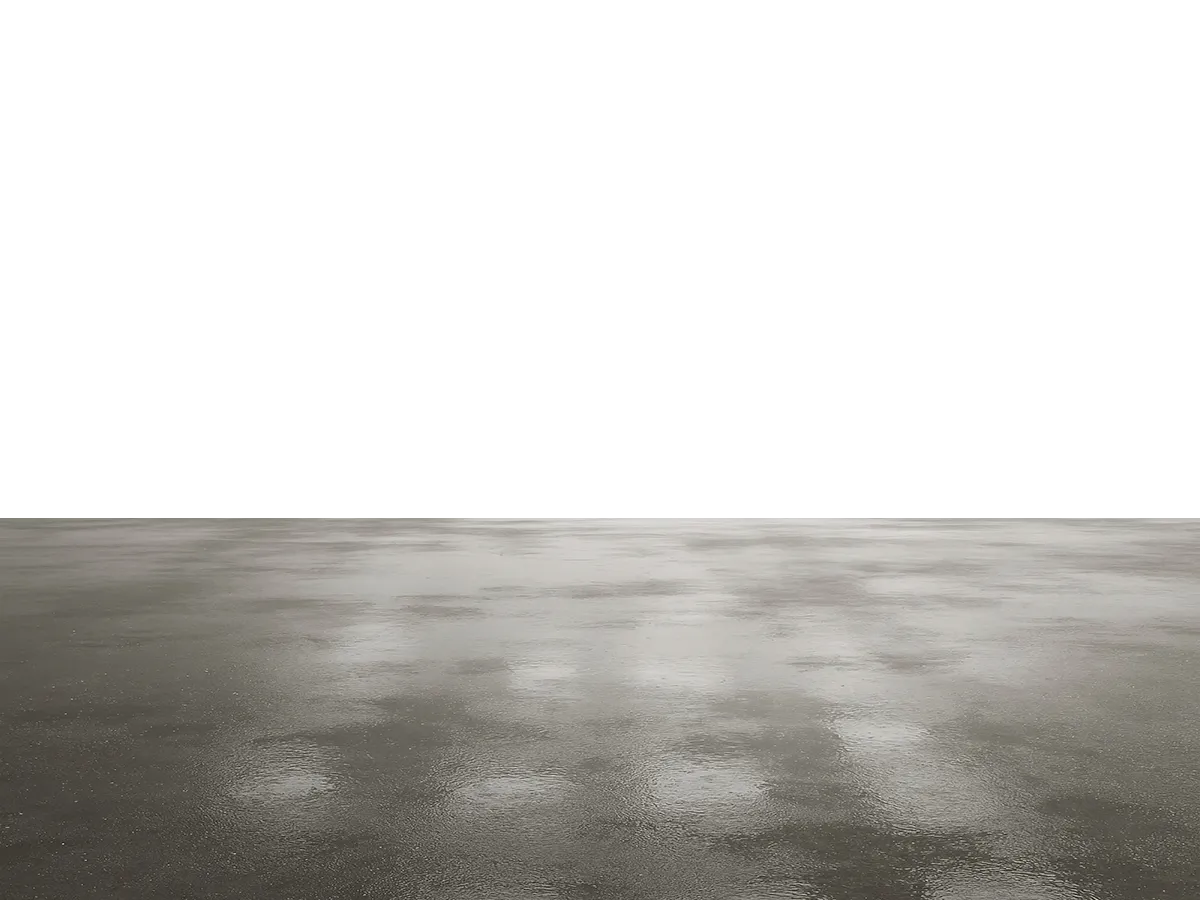 R1015
R1015
-
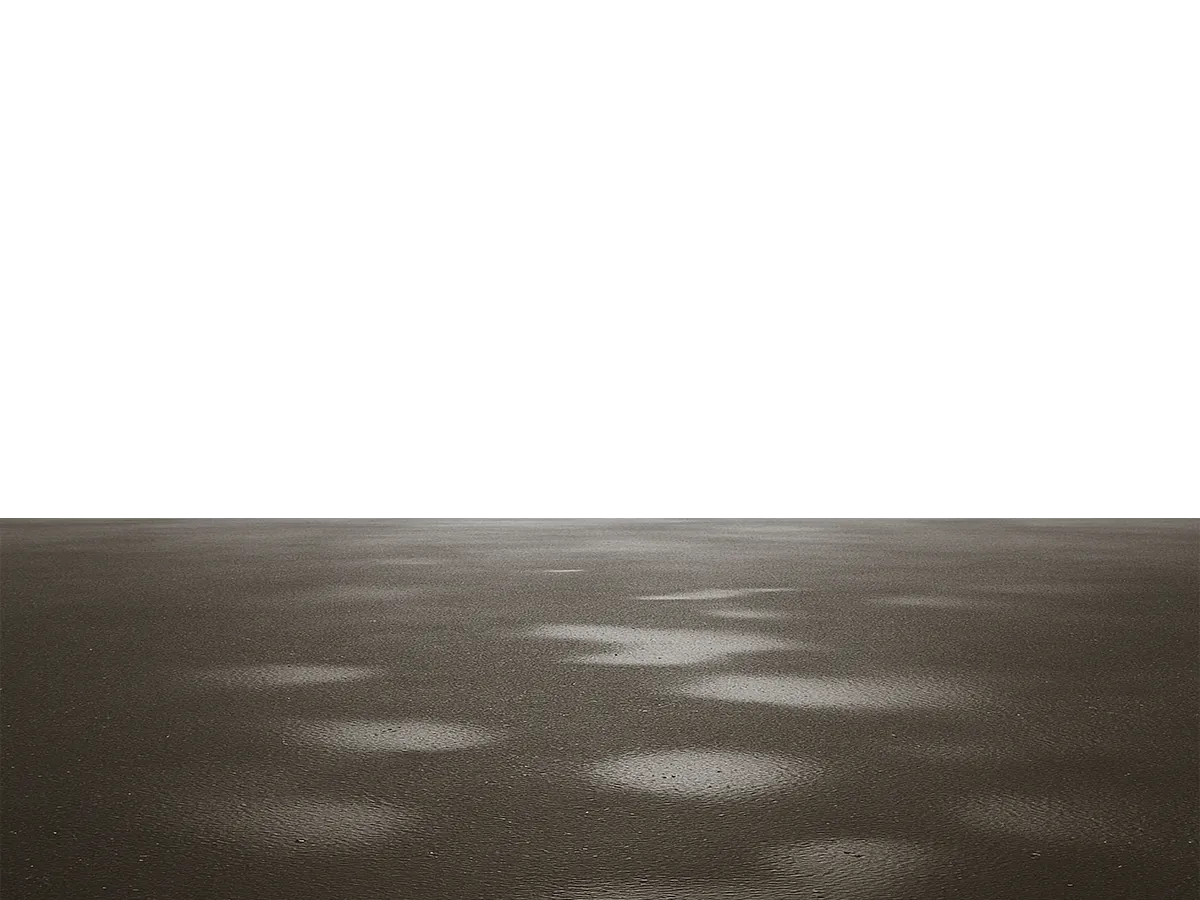 R1022
R1022
-
 R1021
R1021
-
 R1020
R1020
-
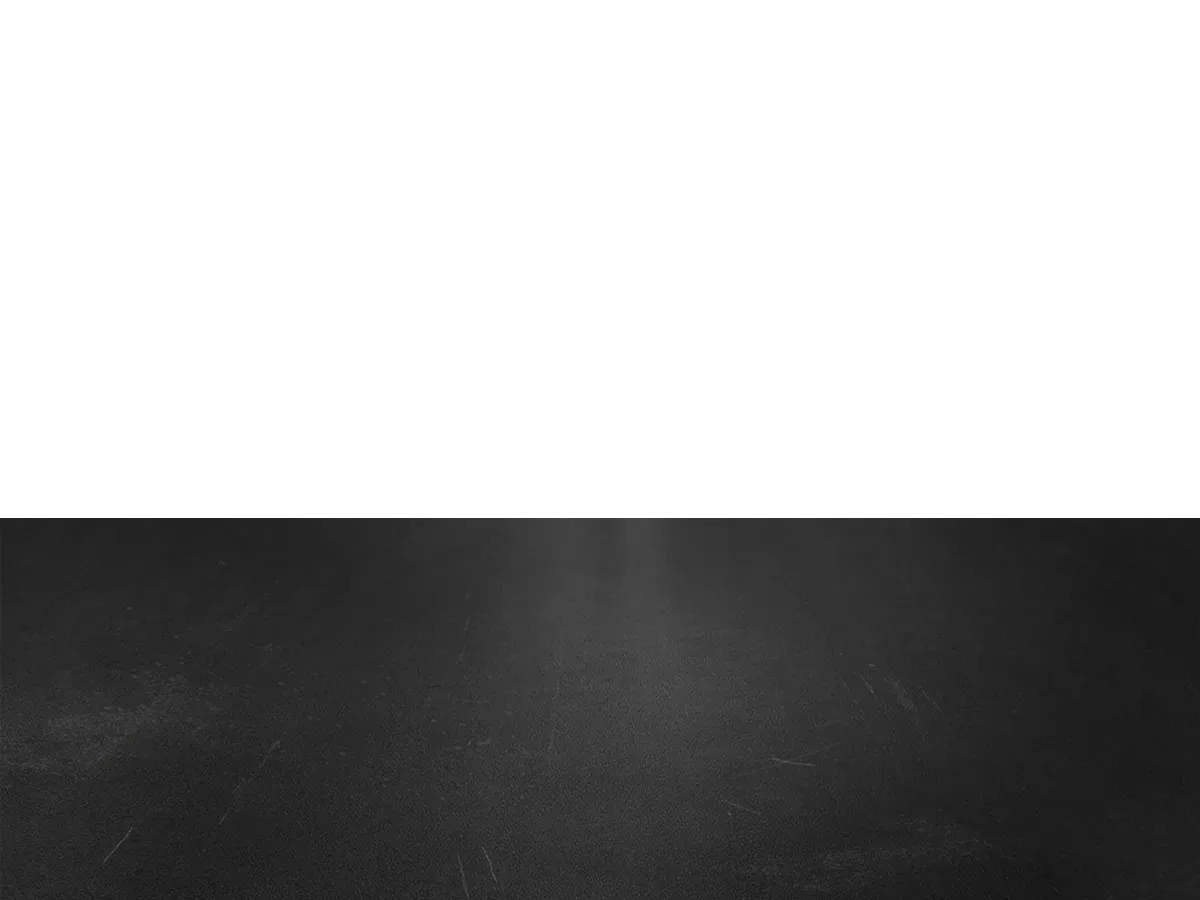 R1019
R1019
-
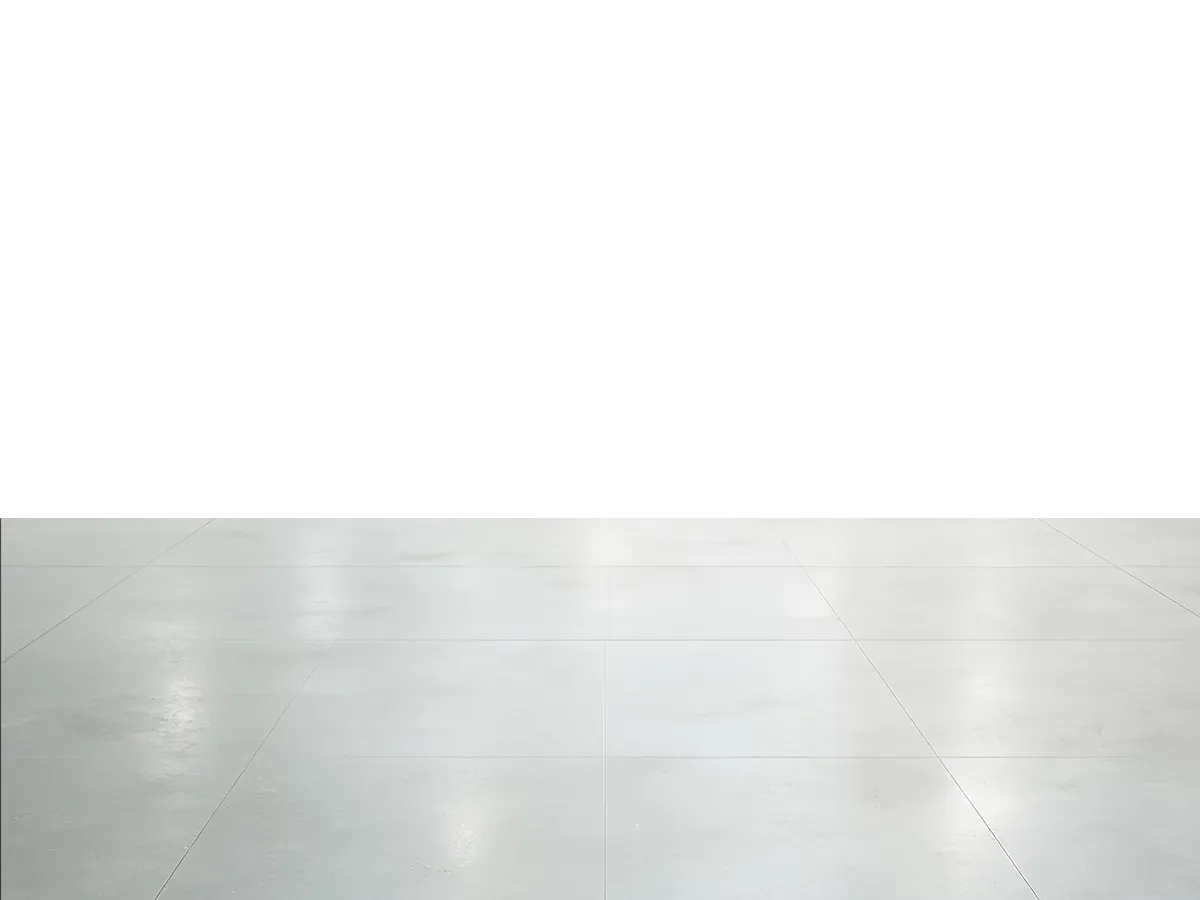 R1016
R1016
-
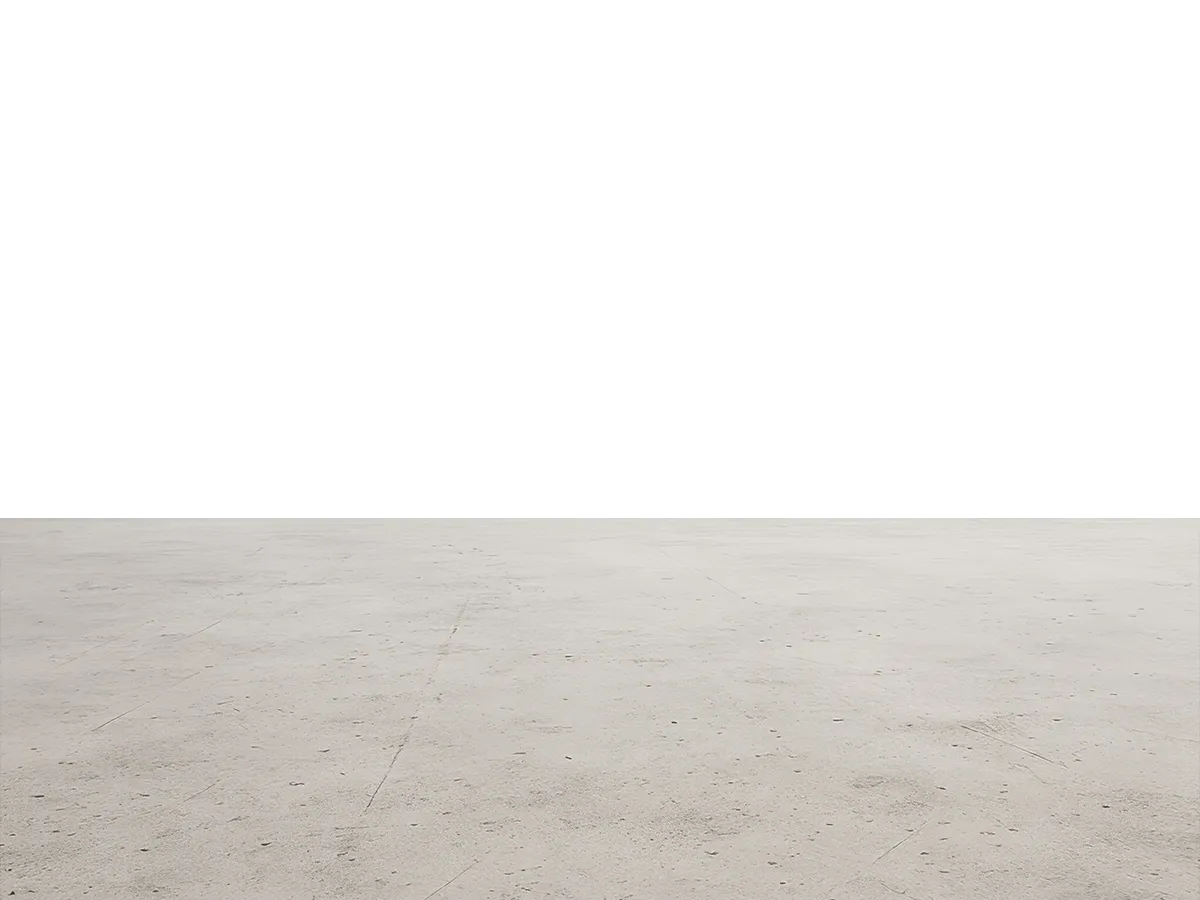 R1023
R1023
-
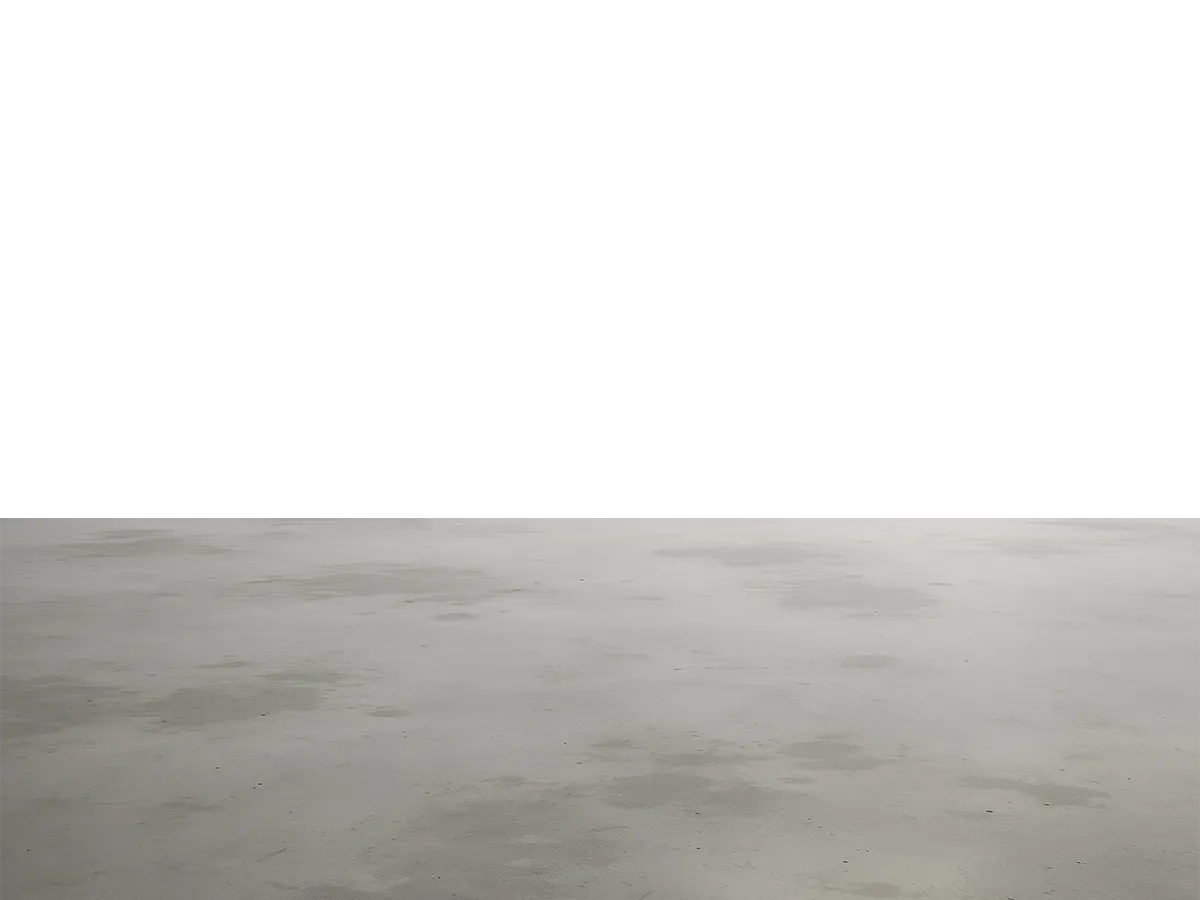 R1014
R1014
-
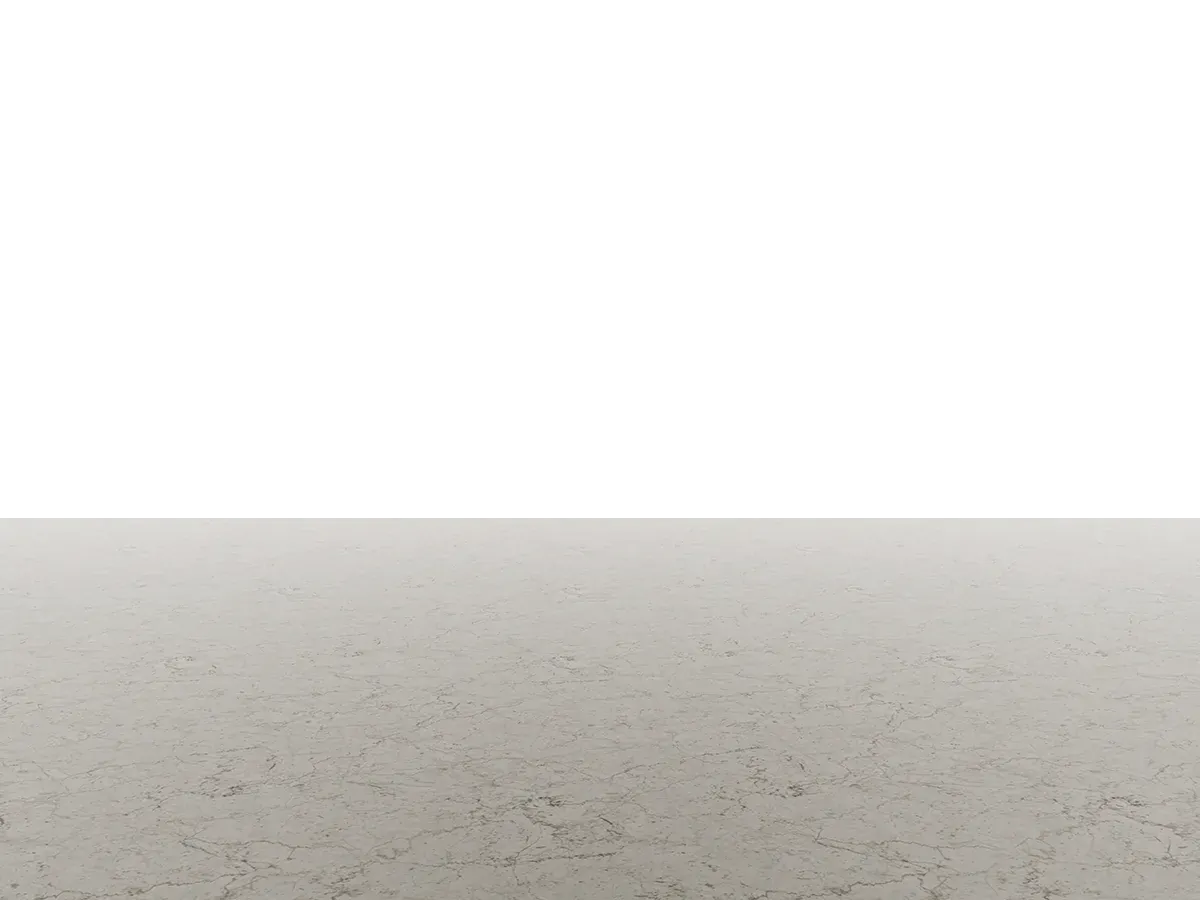 R0001
R0001
-
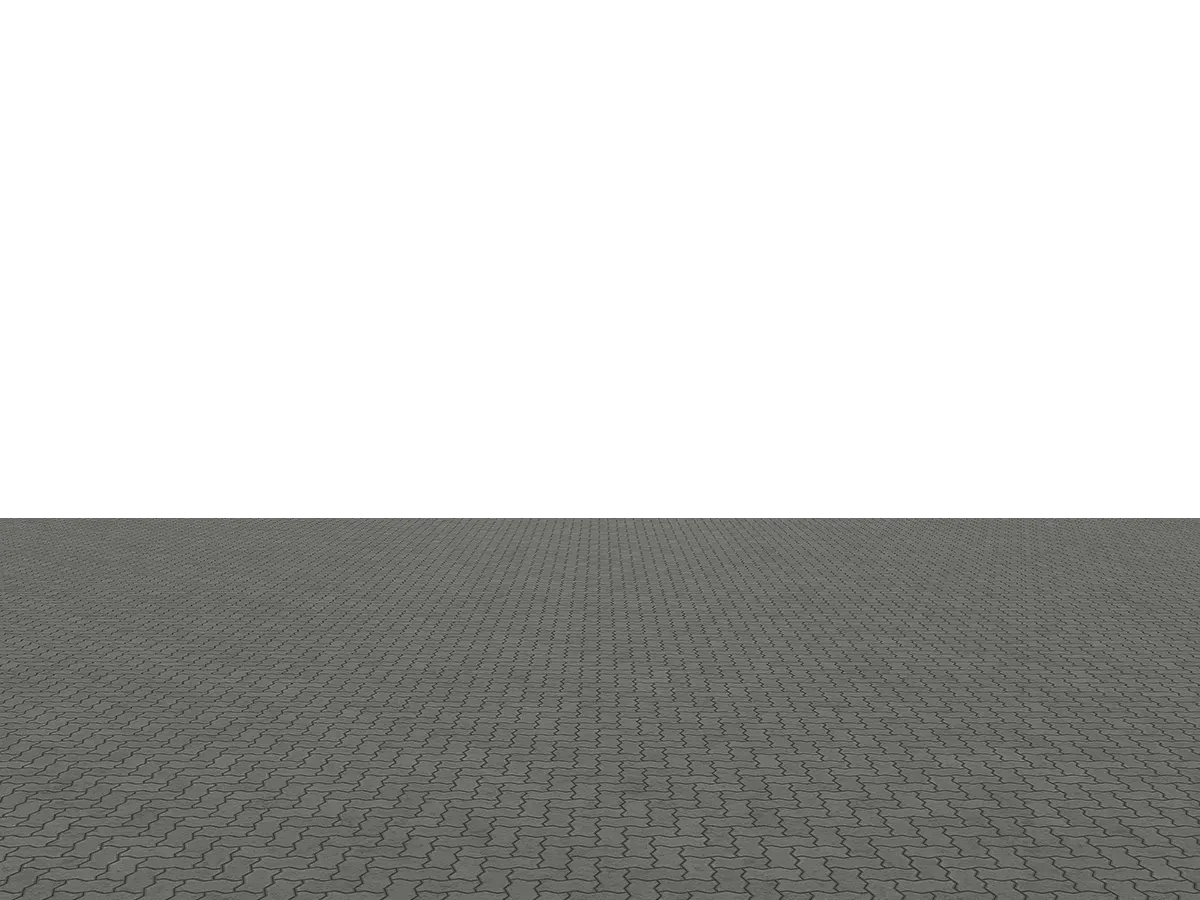 R0002
R0002
-
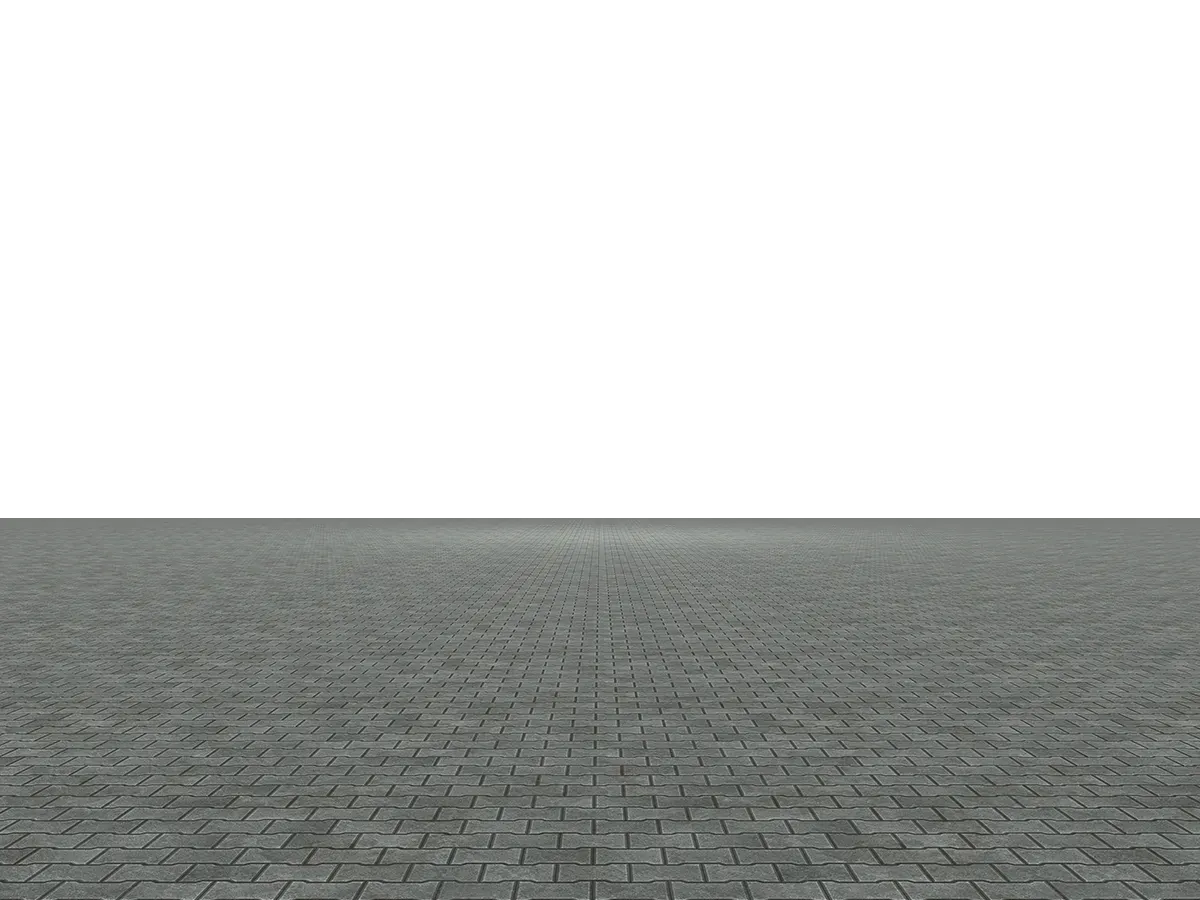 R0003
R0003
-
 R0005
R0005
-
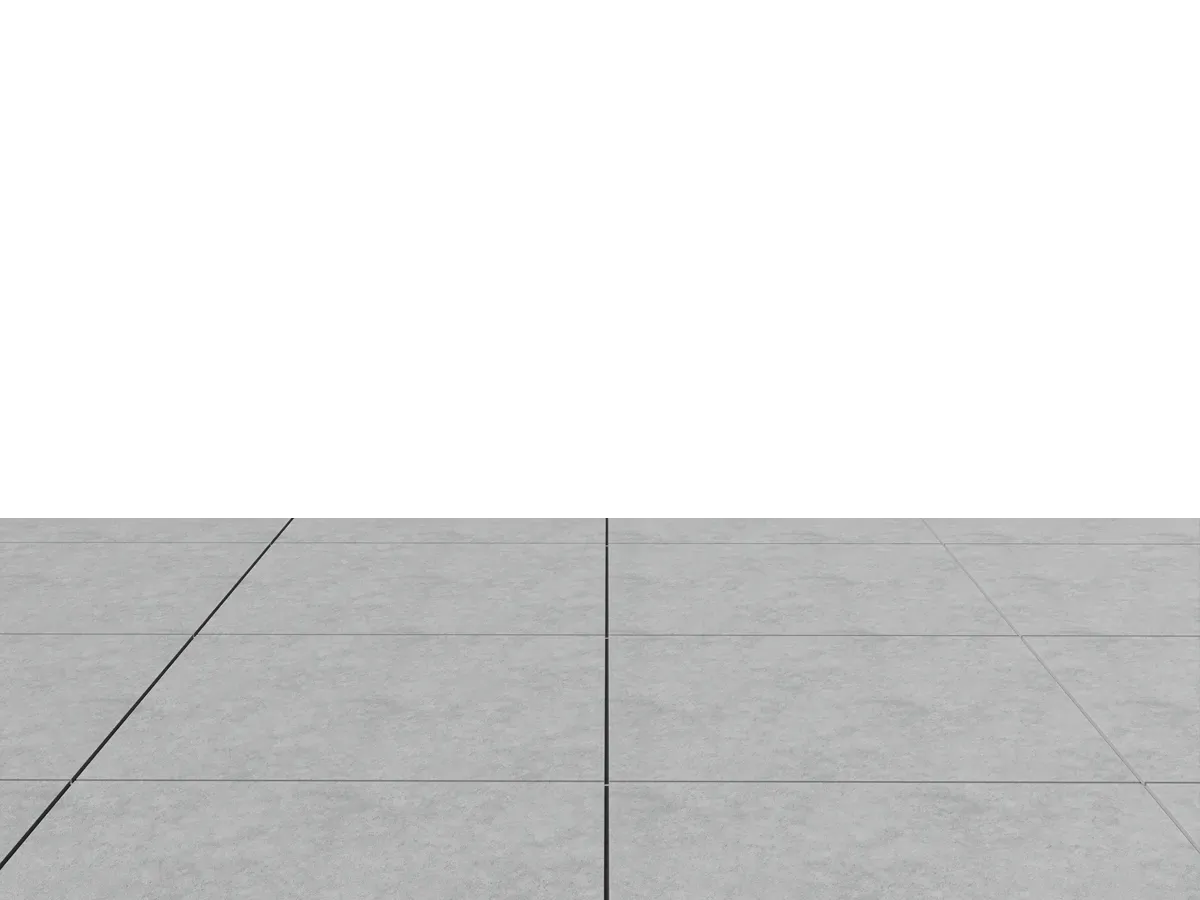 R0009
R0009
-
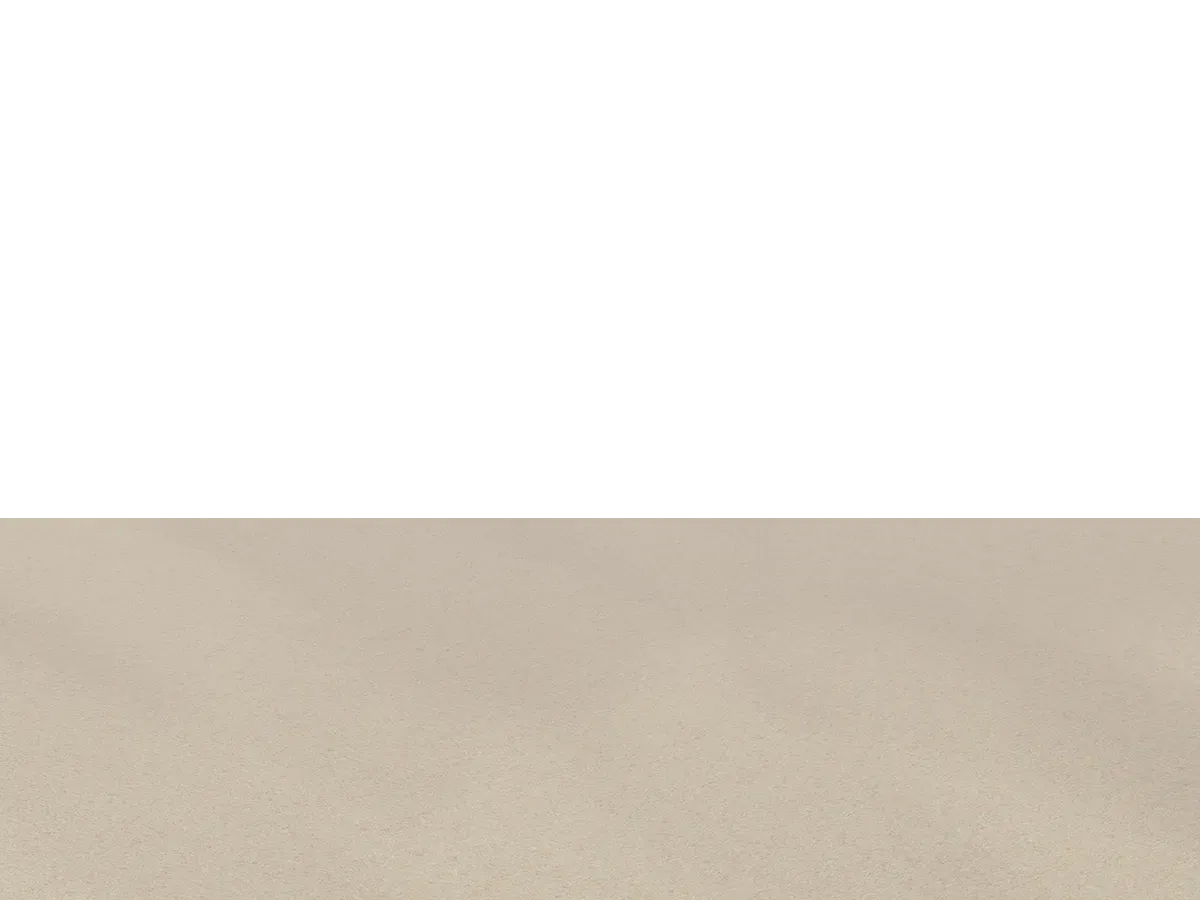 R0071
R0071
-
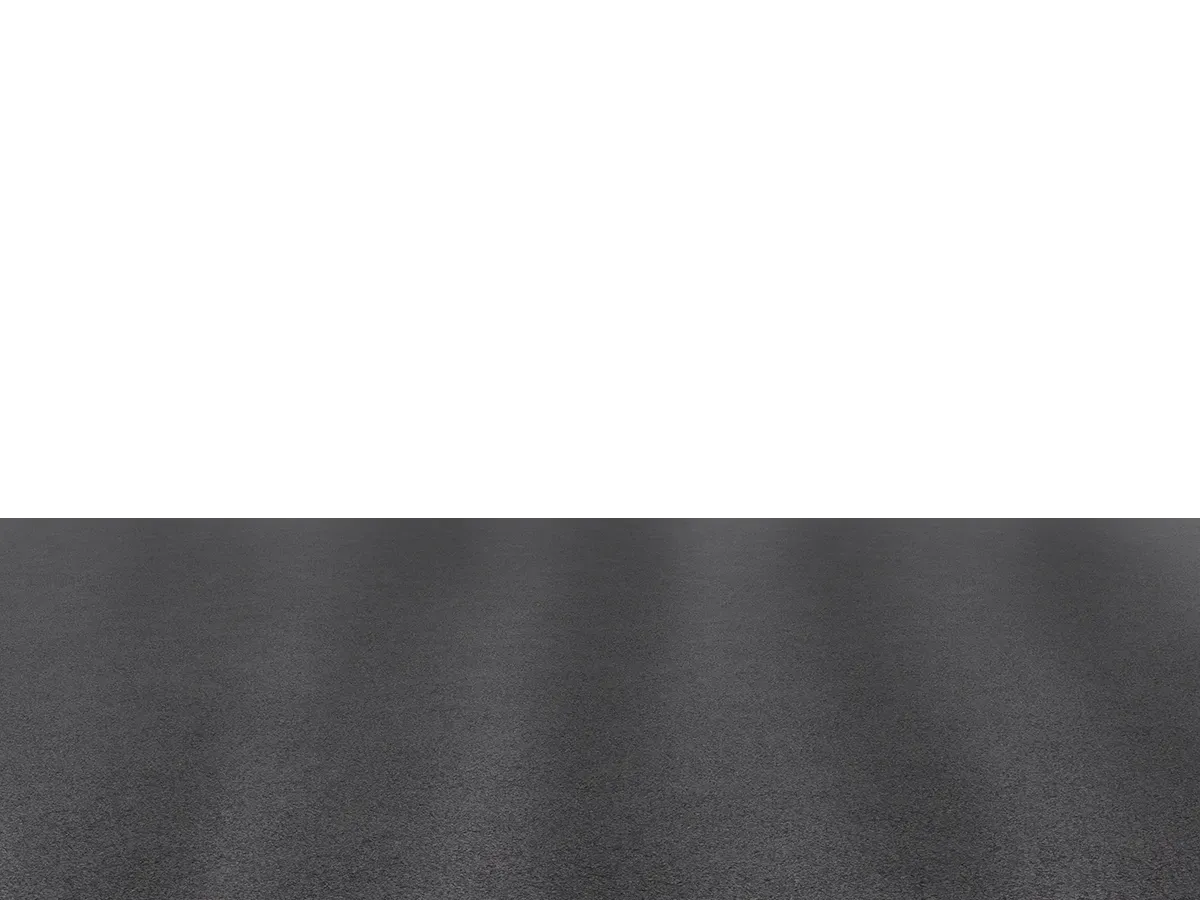 R0082
R0082
-
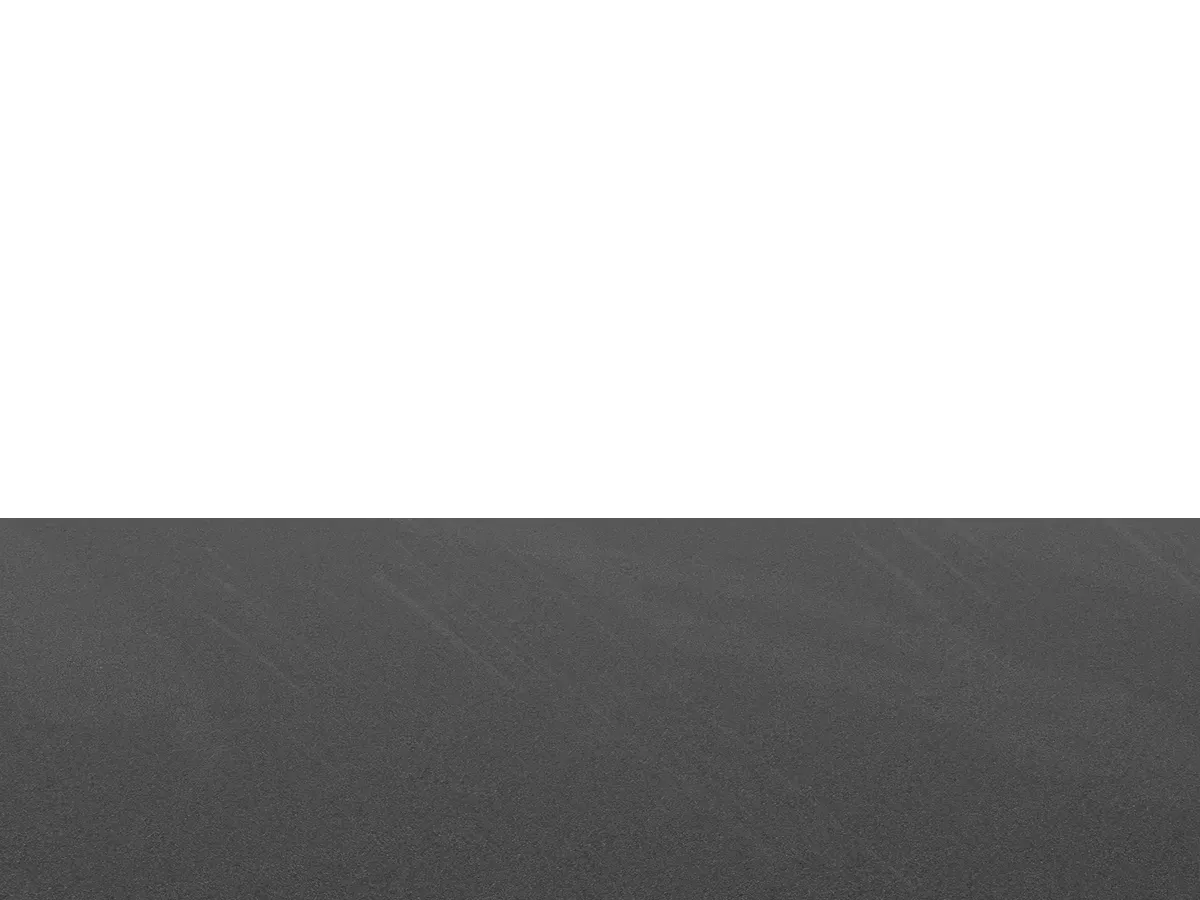 R0600
R0600
-
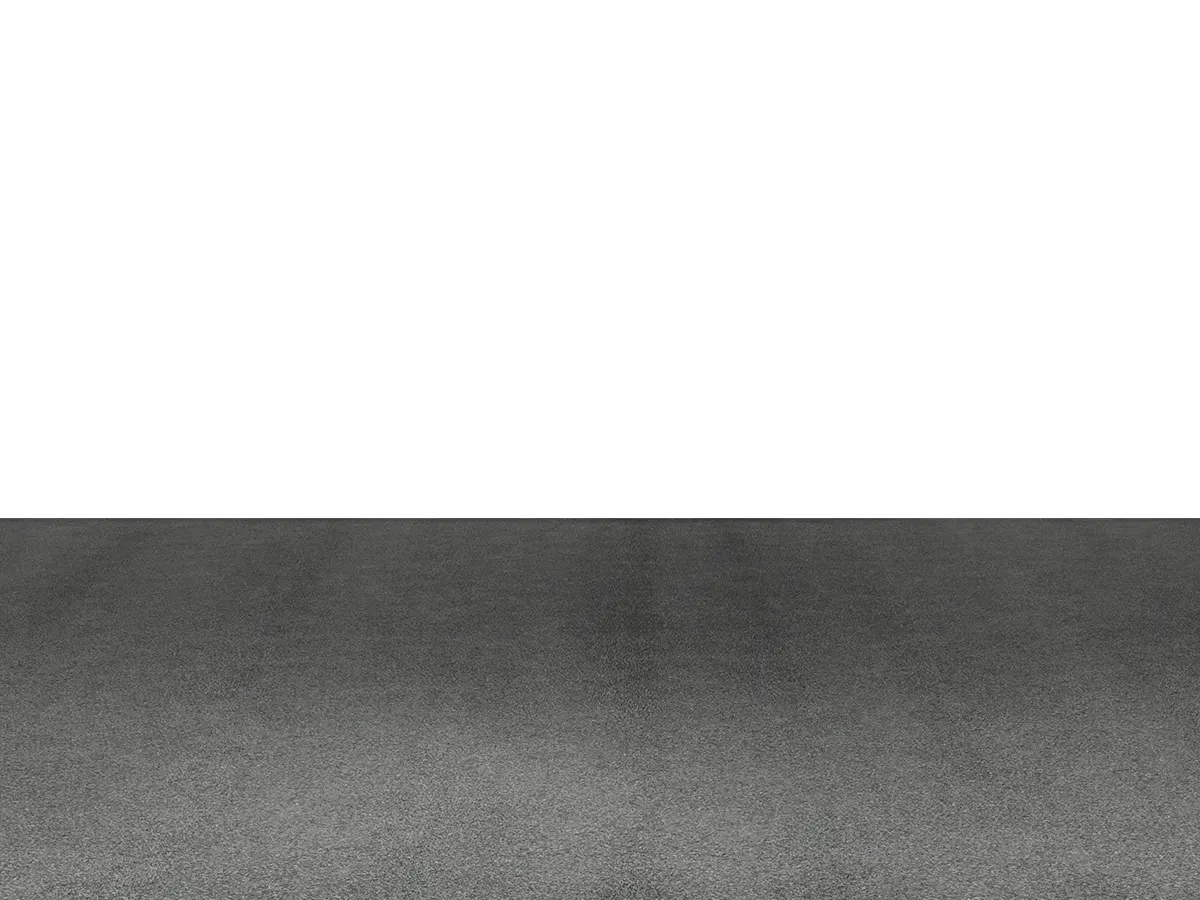 R0601
R0601
-
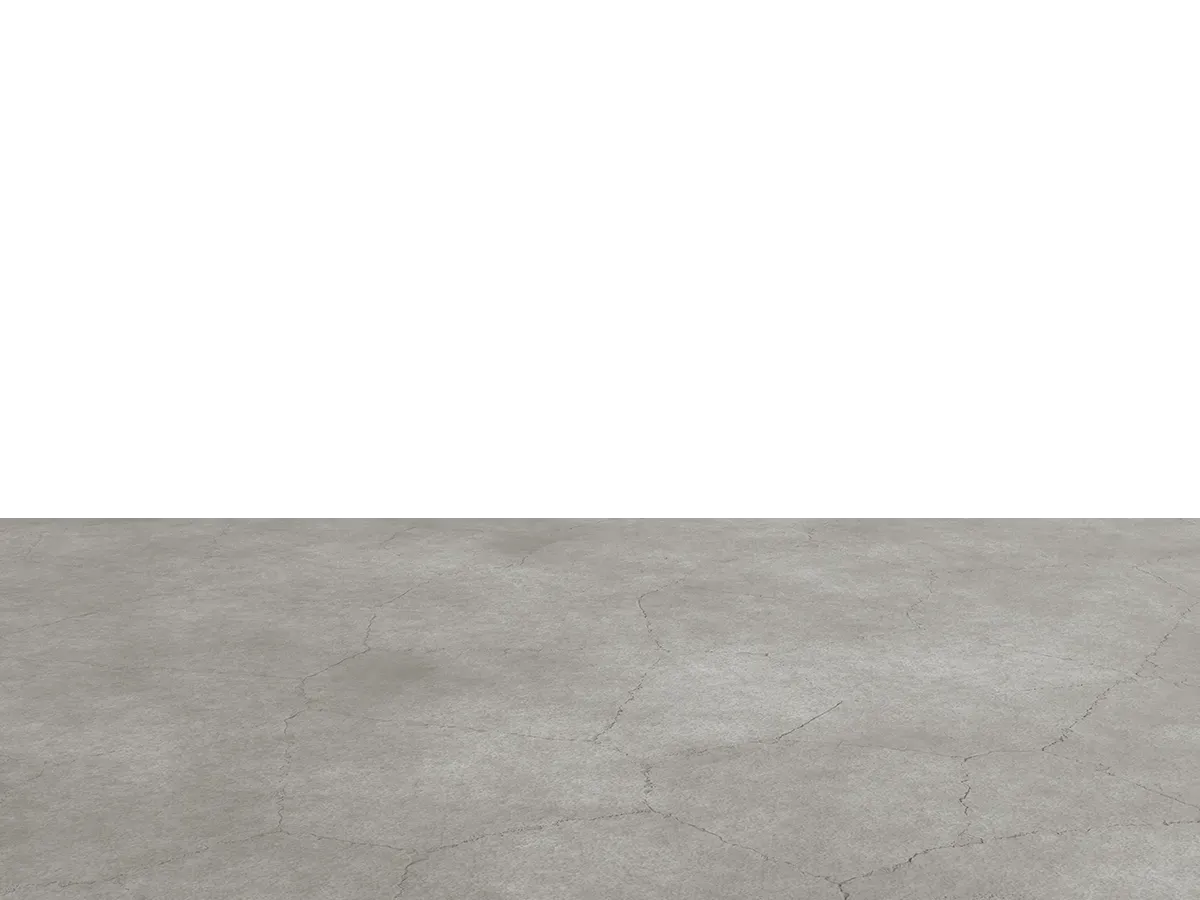 R0610
R0610
-
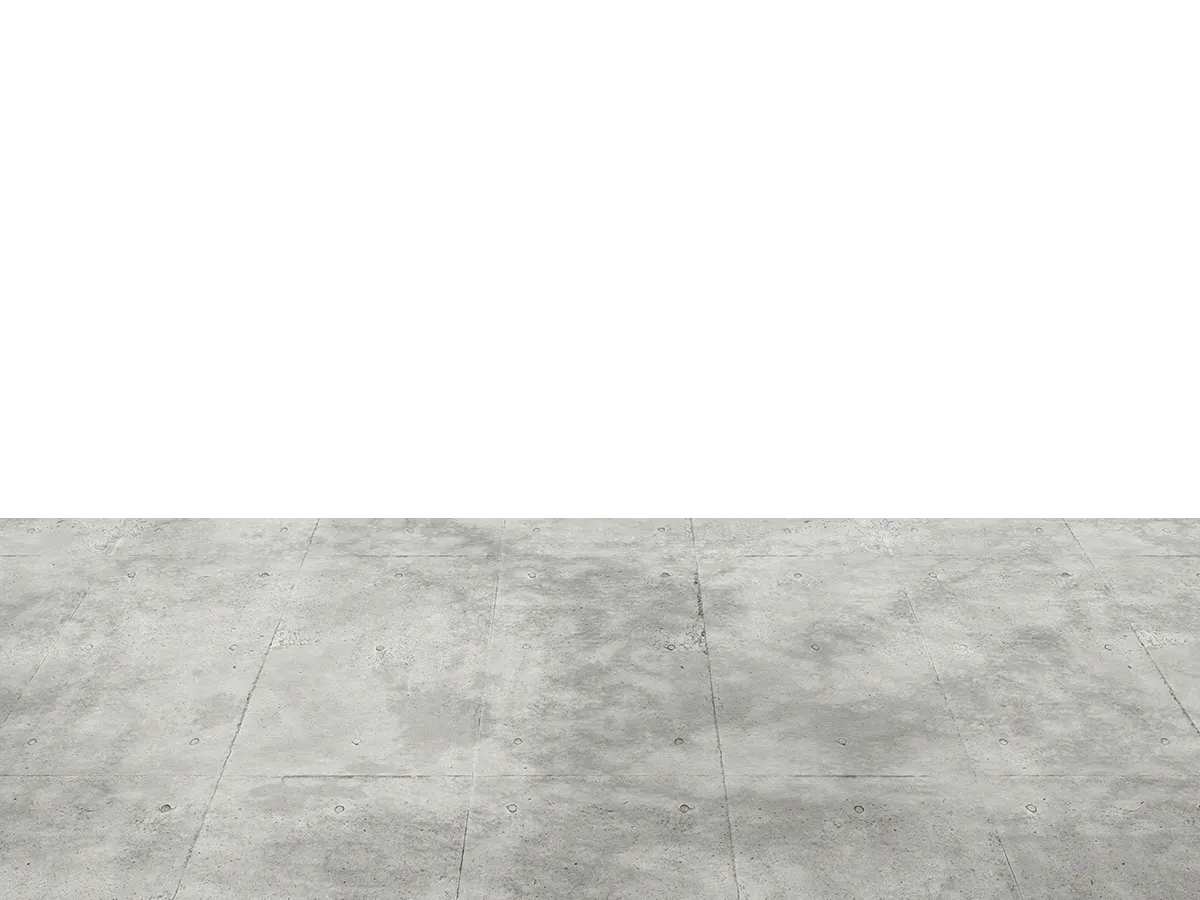 R1000
R1000
-
 R1001
R1001
-
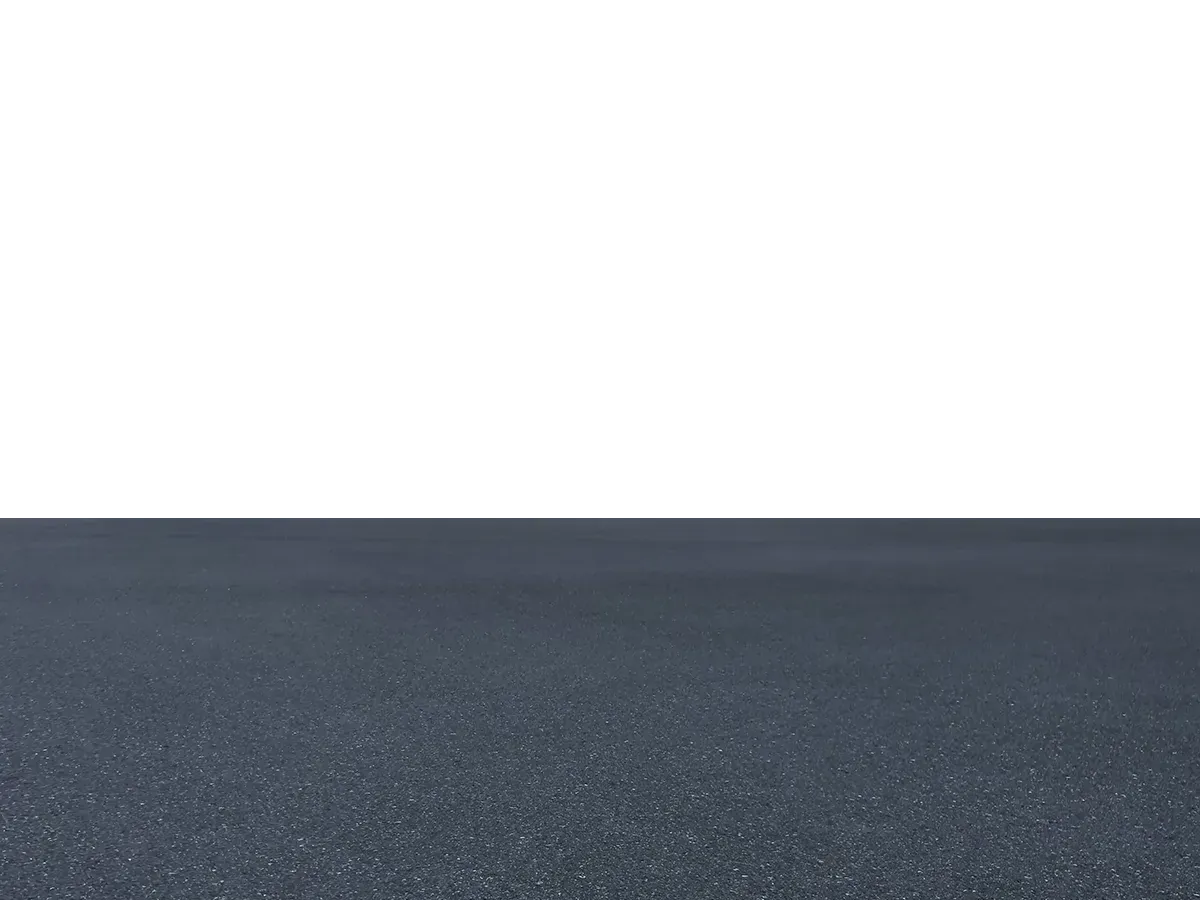 R1011
R1011